Minding Your TikTok Feed
Minding Your TikTok Feed
Karl
Monday, 29 April 2024
Is Your TikTok For You Page Showing You Bad Content?
We have all experienced it. You open up TikTok to relax after a hard day at school just to be met with a video that makes you feel down, you scroll away to try and find a video that makes you laugh or teaches you something new, but again you’re met with another piece of upsetting content.
Last week RTÉ primetime investigates covered a story about how your TikTok for you page works.
In the news story, RTÉ explained that people as young as 13 years old, were being shown damaging content online.
With the rise in harmful content online, it’s time that we learn how to protect ourselves from seeing harmful and damaging content online.
Here is what to do if you keep seeing content on your TikTok For You page that you don’t want to see.
Tell TikTok You Don’t Like A Certain Type Of Content When You See It.
If a piece of content pops up on your For You page that you find upsetting or don’t want to see, click share, then click the Not Interested button.
This will tell TikTok that you don’t like this type of content and TikTok will try to show you less content like this.
Another way you can inform TikTok that you don’t like certain types of content is to unfollow any accounts you have followed that are now posting content you don’t want to see.
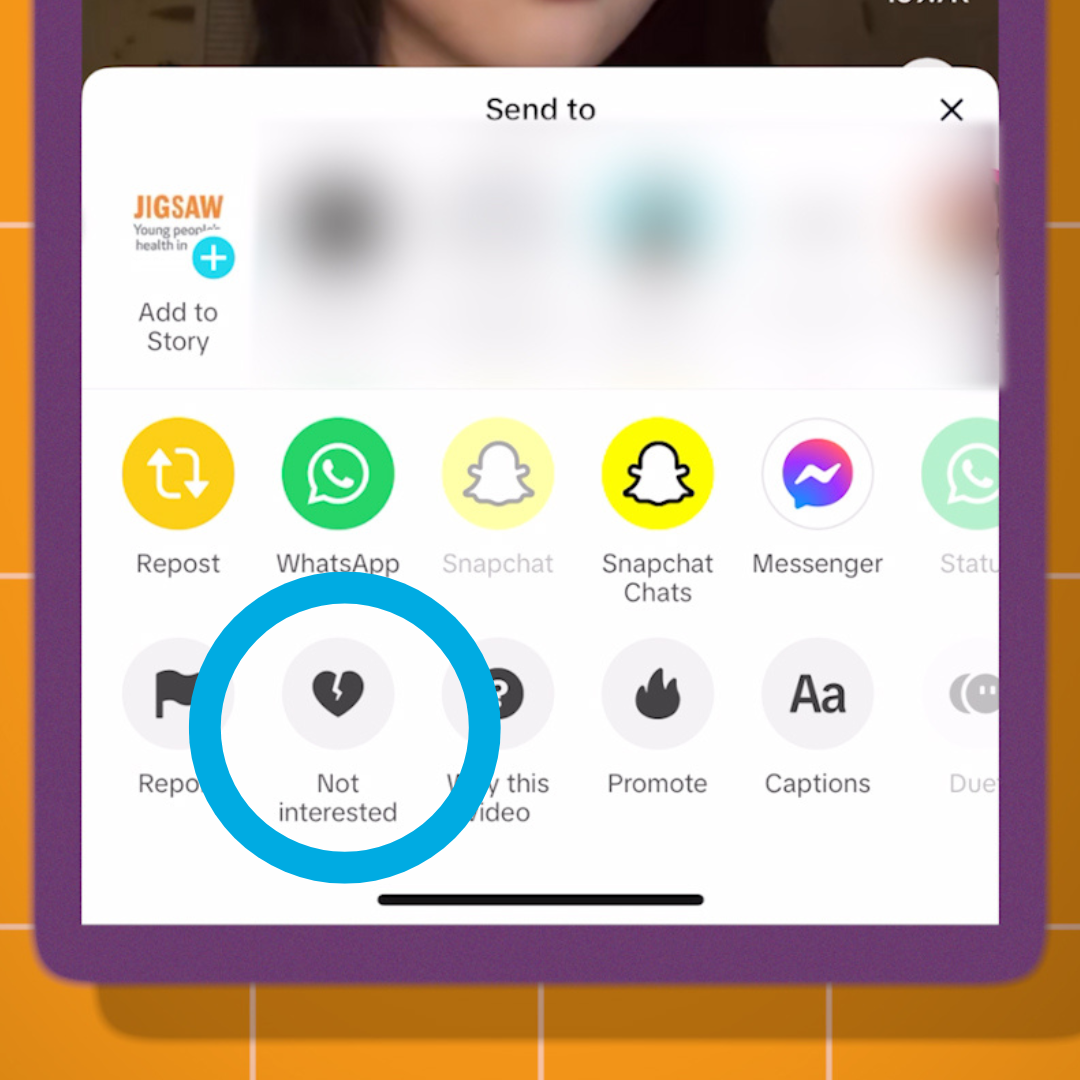
Refresh Your For You Page.
You can completely refresh your For You page on TikTok in a couple of simple easy steps.
If you refresh your For You page, TikTok will treat your For You page as a brand new account. This means that it will show you completely new content, from all over the world and it is up to you to interact with that content to start seeing more content that you like on your account.
- Go to your profile on your TikTok account.
- Click the 3 line icon in the top right corner of your profile page.
- Click the Settings and Privacy option
- Scroll down to Content and Display.
- Select Content Preferences
- Select Refresh your For You Feed
- Click the Continue button
- In the pop-up box click Refresh
- Give feedback to TikTok if you want to tell them why you decided to refresh your feed. This is an optional step.
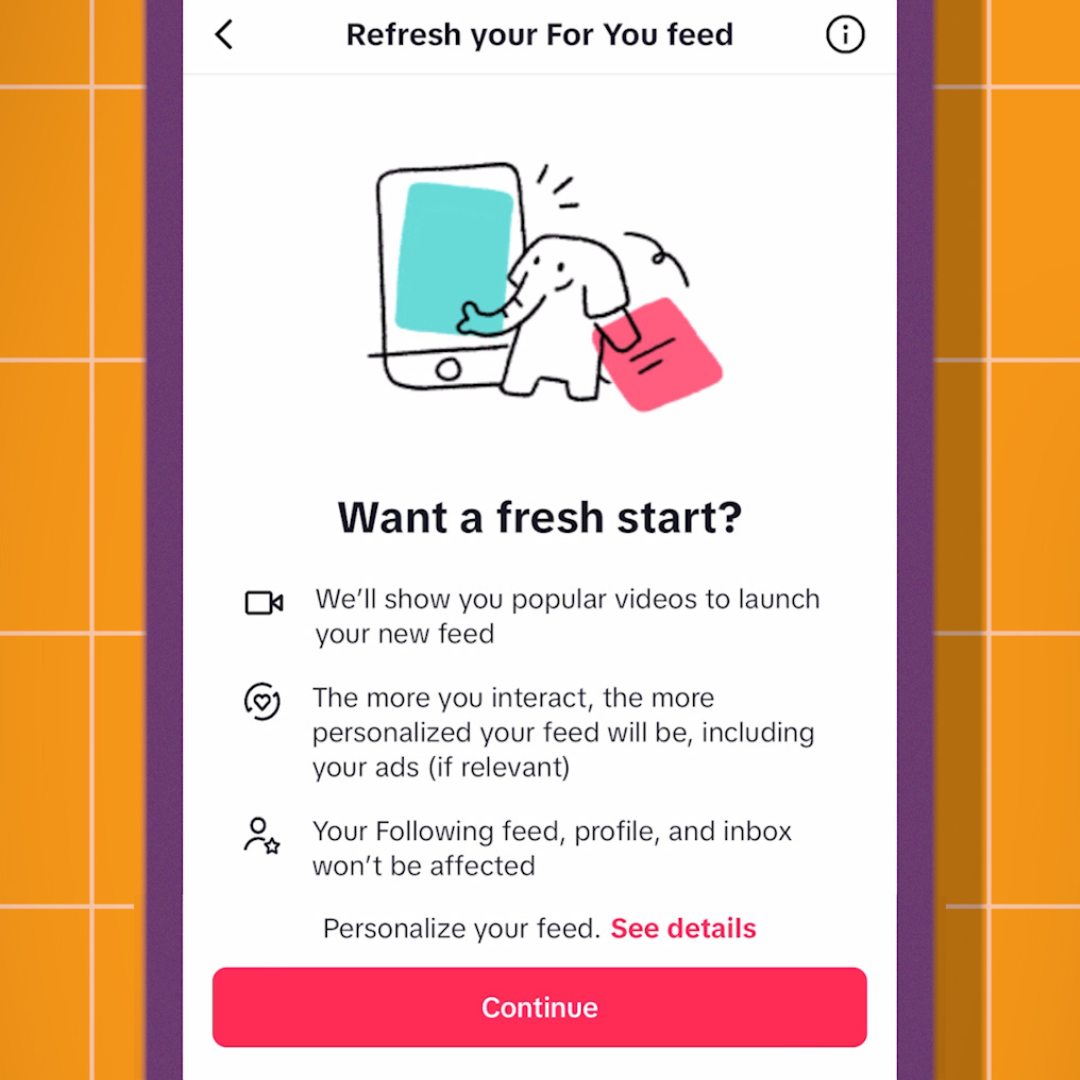
Bonus Tip:
To get more use out of your TikTok account, in content preferences turn on the STEM feed. This will give you an extra feed on TikTok that will show you content related to Science, Technology, Engineering, and Maths. It’s like a whole new feed to help you learn more!
Step by Step Guide To Change Your TikTok For You Page
@jigsaw_ymhWith the rise in harmful content online, it’s time that we learn how to protect ourselves from seeing harmful and damaging content online. Here is what to do if you keep seeing content on your TikTok For You page that you don’t want to see.






